Mastering Markdown:
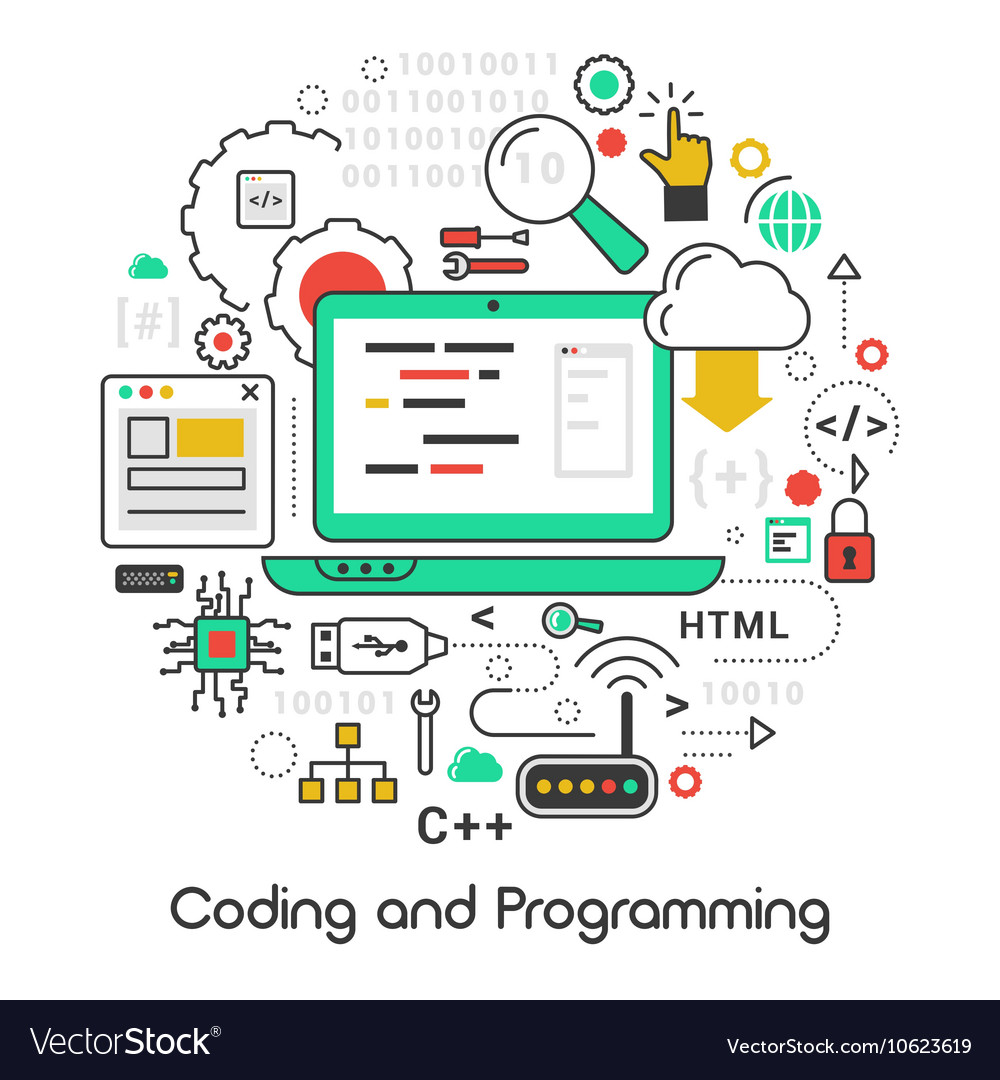
What is Markdown?
Markdown is a way to style text on the web. You control the display of the document; change the format of the text, adding lists and much more, you can use Markdown in GitHub.
Example:
###### Hello World
**Bold text**
- list item
The results:
Hello World
Bold text
- list item
Syntax guide:
1. Headers:
# This is a header 1.
## This is a header 2.
###### This is a header 6.
2. Emphasis:
*italic text*
**bold text**
-You can also use _ for italic and __ for bold.
3. Lists:
-
Unorderd list:
-list item1 -list item2 -list item3
-
Orderd list:
- list item1
- list item2
- list item3
4. Images:

Format: 
5. Links:
http://github.com - automatic link!
[GitHub](http://github.com)
6. Blockquotes:
We write > before the paragraph.
>Quoted text. or
> Quoted text.
Both methods will give the same result.
#### Example:
As Albert Einstein once said :
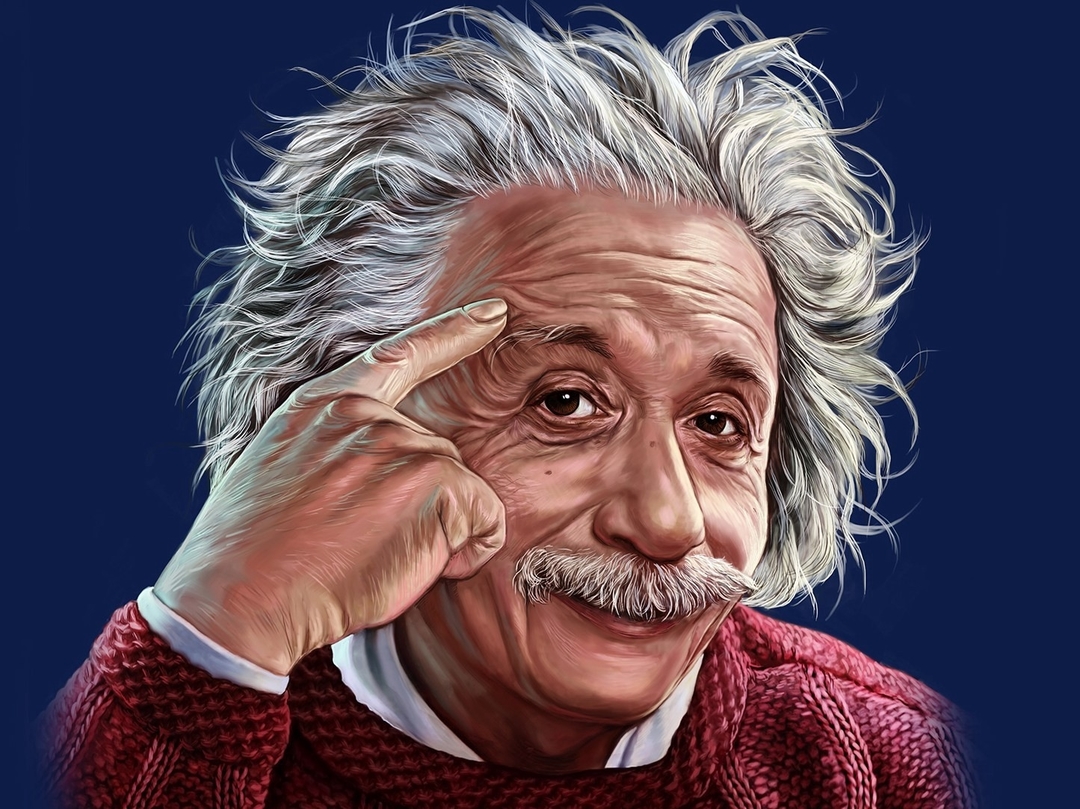
Imagination is more important than knowledge. Knowledge is limited. Imagination encircles the world.
7. Inline code:
I think you have to use
`<code>` instead of `<code>`.
8. Tables:
| You can create tables by assembling a list of words and dividing them with hyphens - (for the first row), and then separating each column with a pipe | : |
First Header | Second Header
------------ | -------------
cell 1 | cell 2
Content in the first column | Content in the second column
The result of above:
| First Header | Second Header |
|---|---|
| cell 1 | cell 2 |
| Content in the first column | Content in the second column |
-
Extra notes:
-
Mentioning: Typing an @ symbol, followed by a username, will notify that person to come and view the comment. You can also @mention teams within an organization.
-
Automatic linking: Any URL (like http://www.github.com/) will be automatically converted into a clickable link.
-
Strikethrough: Any word wrapped with two tildes “
” (like ~~this) will appear crossed out. -
Emoji: GitHub supports emoji! To see a list of every image we support, check out the Emoji Cheet Sheet.
Main page