HTML & CSS
Chapter 7: Forms
- Traditionally, the term ‘form’ has referred to a printed document that contains spaces for you to fill in information.
How Forms Work
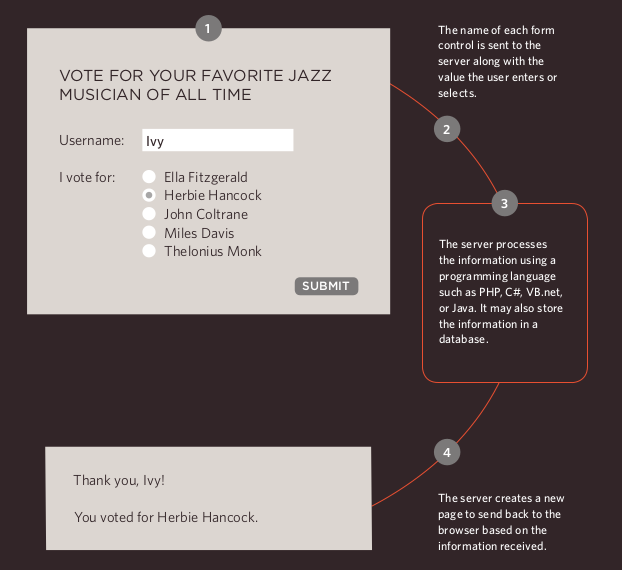
- A form may have several form controls, each gathering different information. The server needs to know which piece of inputted data corresponds with which form element.

Checkbox
<input>
- type=”checkbox”
Checkboxes allow users to select (and unselect) one or more options in answer to a question.
- name
The name attribute is sent to the server with the value of the option(s) the user selects. When a question provides users with options for answers in the form of checkboxes, the value of the name attribute should be the same for all of the buttons that answer that question.
- value
The value attribute indicates the value sent to the server if this checkbox is checked. checked The checked attribute indicates that this box should be checked when the page loads. If used, its value should be checked .
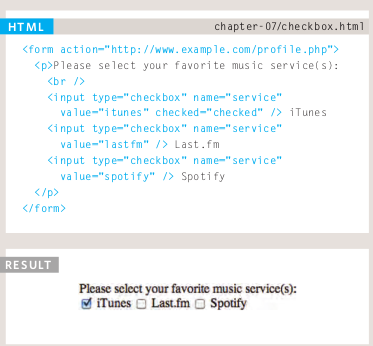
Image Button
<input>
type=”image”
- If you want to use an image for the submit button, you can give the type attribute a value of image . The src , width , height , and alt attributes work just like they do when used with the <img> element.
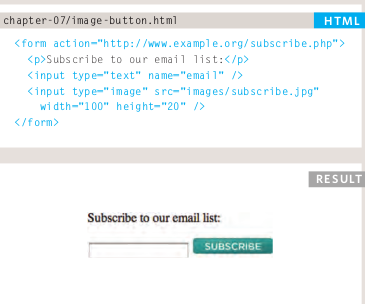
Chapter 14: Lists, Tables & Forms
Article Point Styles
list-style-type
-
The list-style-type property allows you to control the shape or style of a bullet point (also known as a marker). It can be used on rules that apply to the <ol> , <ul> , and <li>elements.
-
Unordered Lists For an unordered list you can use the following values:
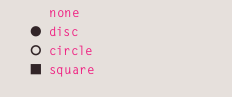
- Ordered Lists For an ordered (numbered) list you can use the following values:
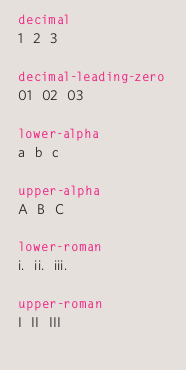
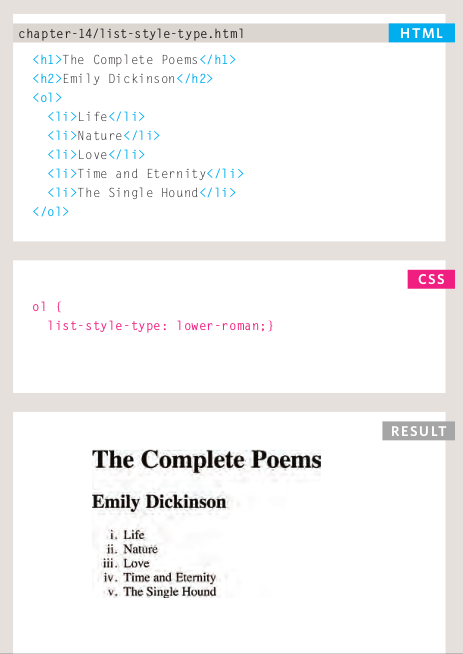
Table Properties
-
width to set the width of the table.
-
padding to set the space between the border of each table cell and its content.
-
text-transform to convert the content of the table headers to uppercase.
-
letter-spacing, font-size to add additional styling to the content of the table headers.
-
border-top, border-bottom to set borders above and below the table headers.
-
text-align to align the writing to the left of some table cells and to the right of the others.
-
background-color to change the background color of the alternating table rows.
-
:hover to highlight a table row when a user’s mouse goes over it.
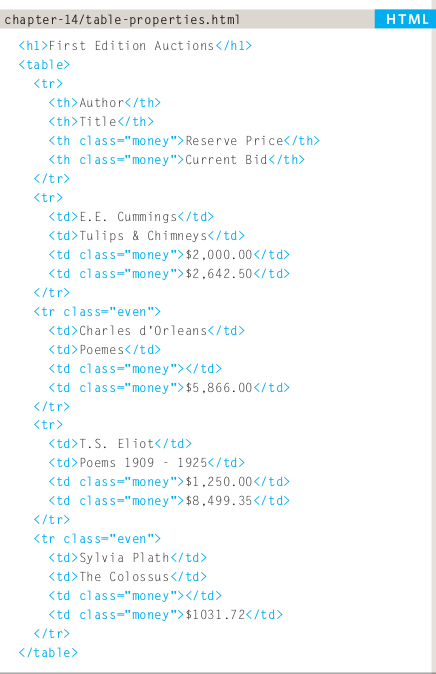
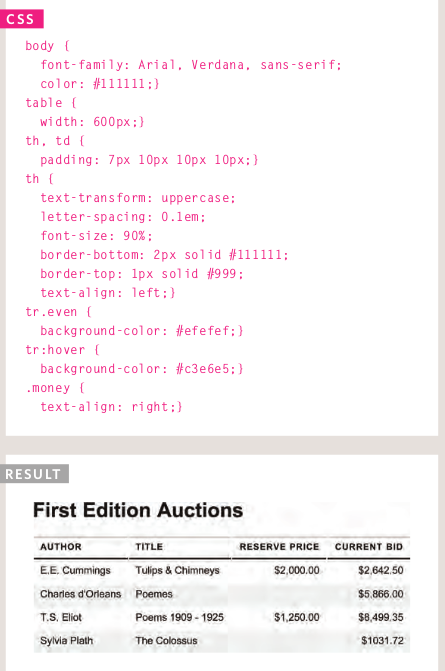
JAVASCRIPT
Chapter 6: Events
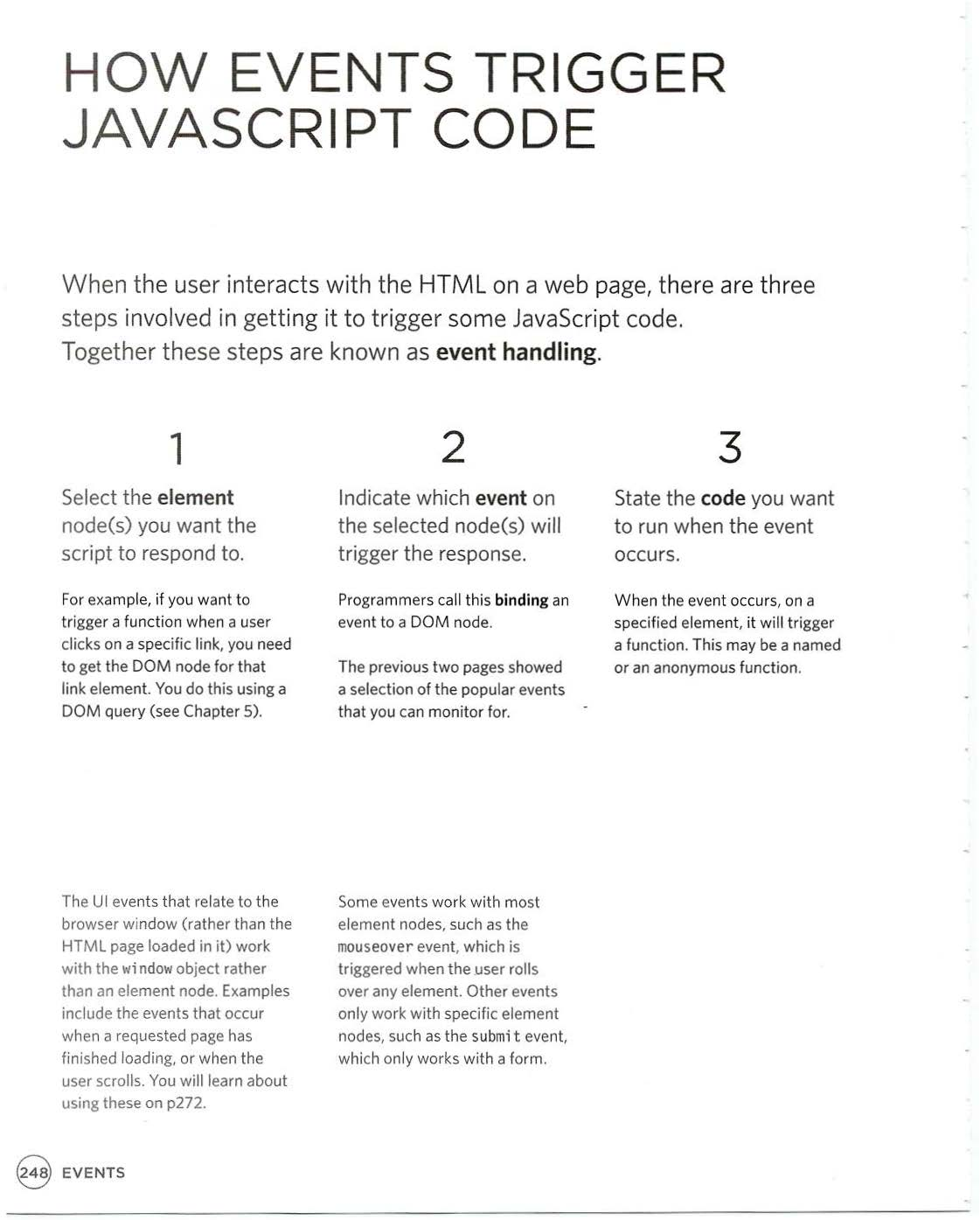
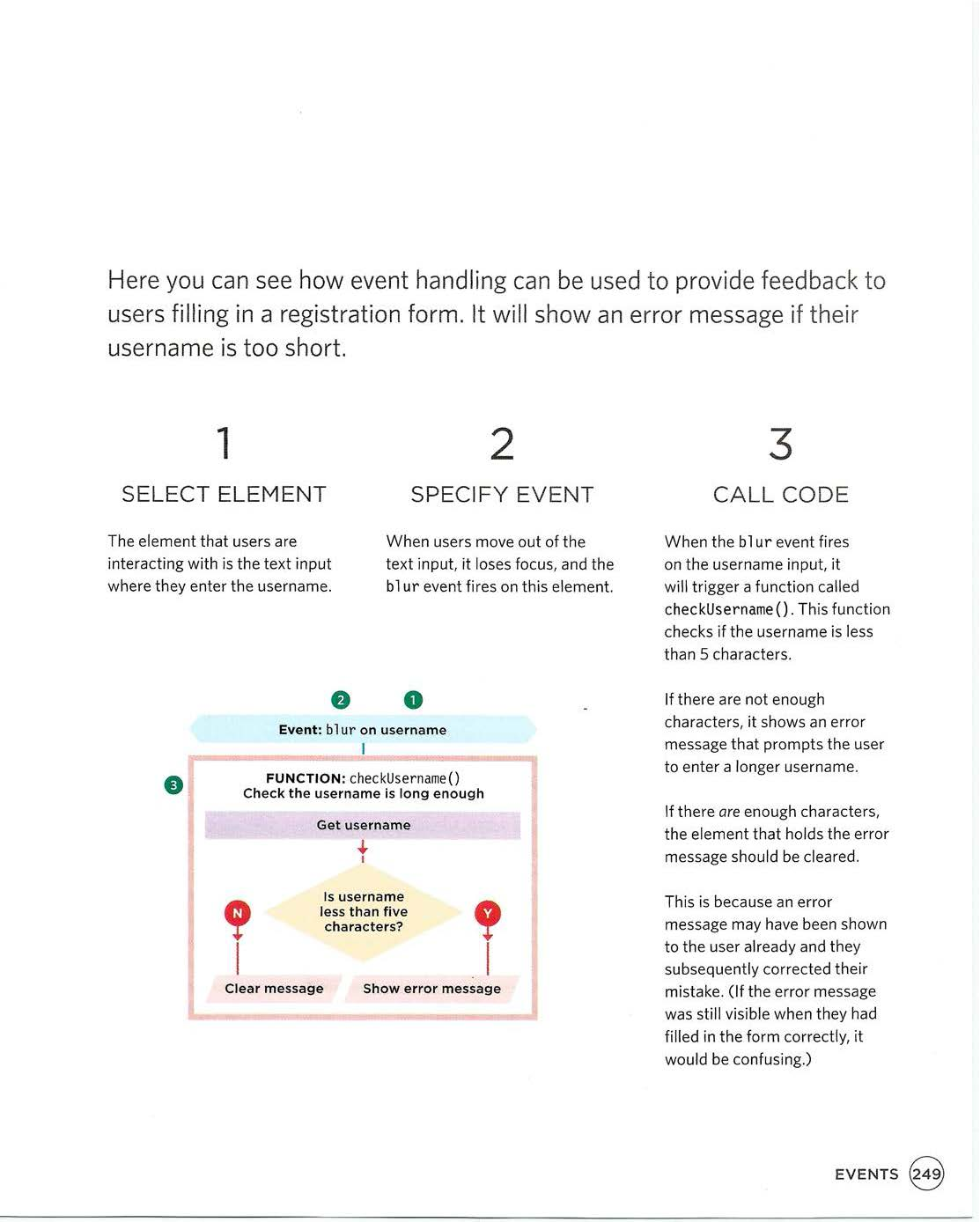
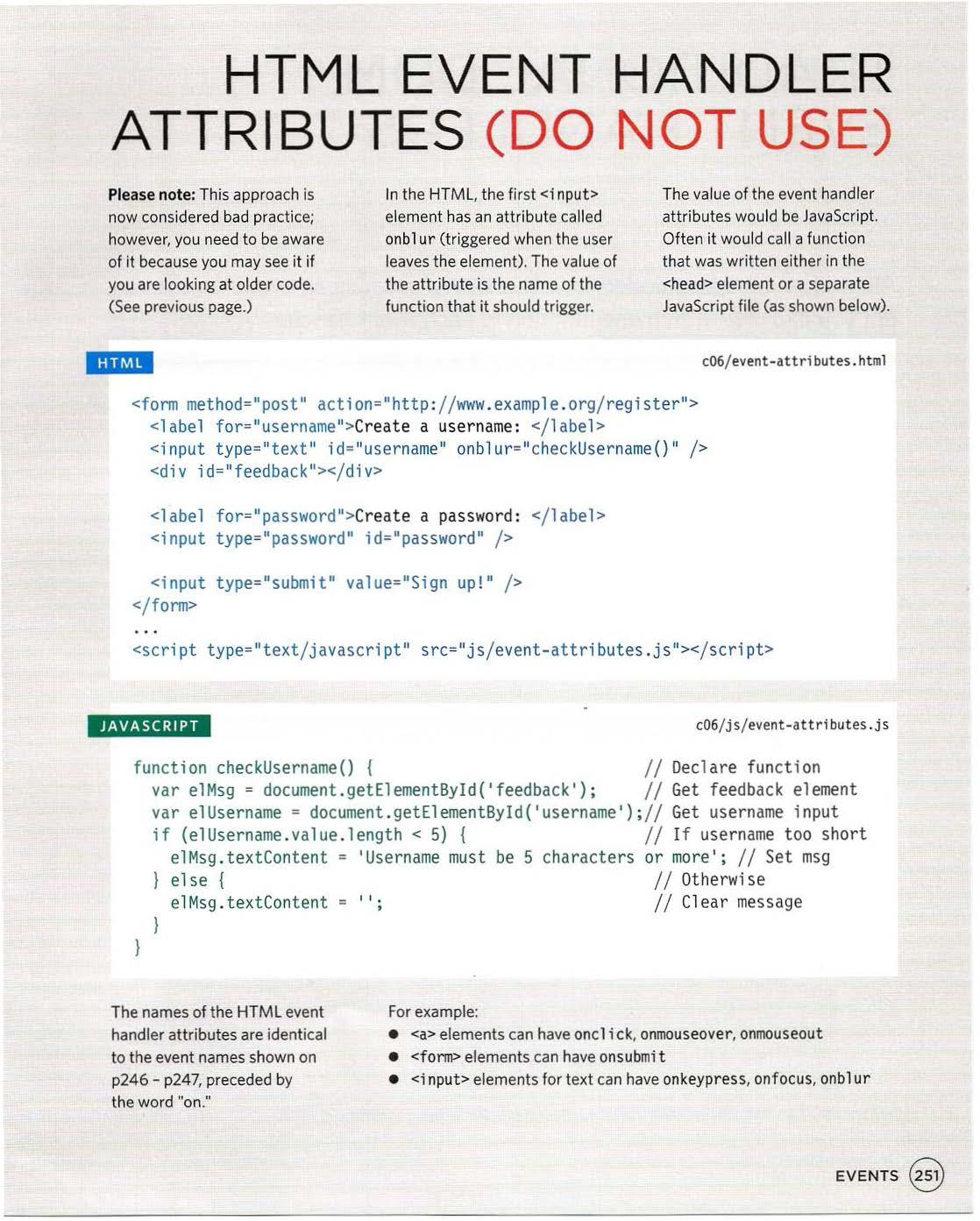
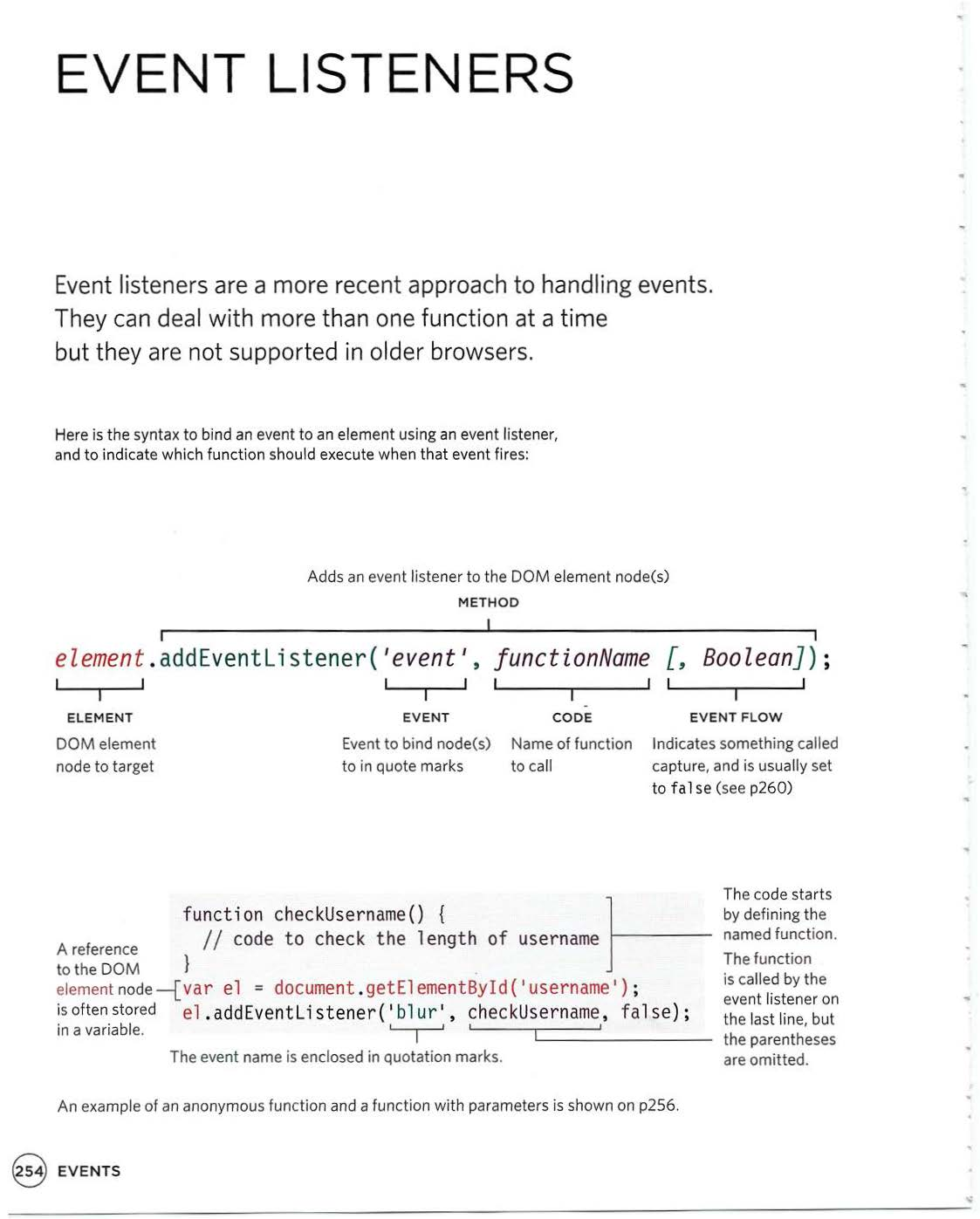
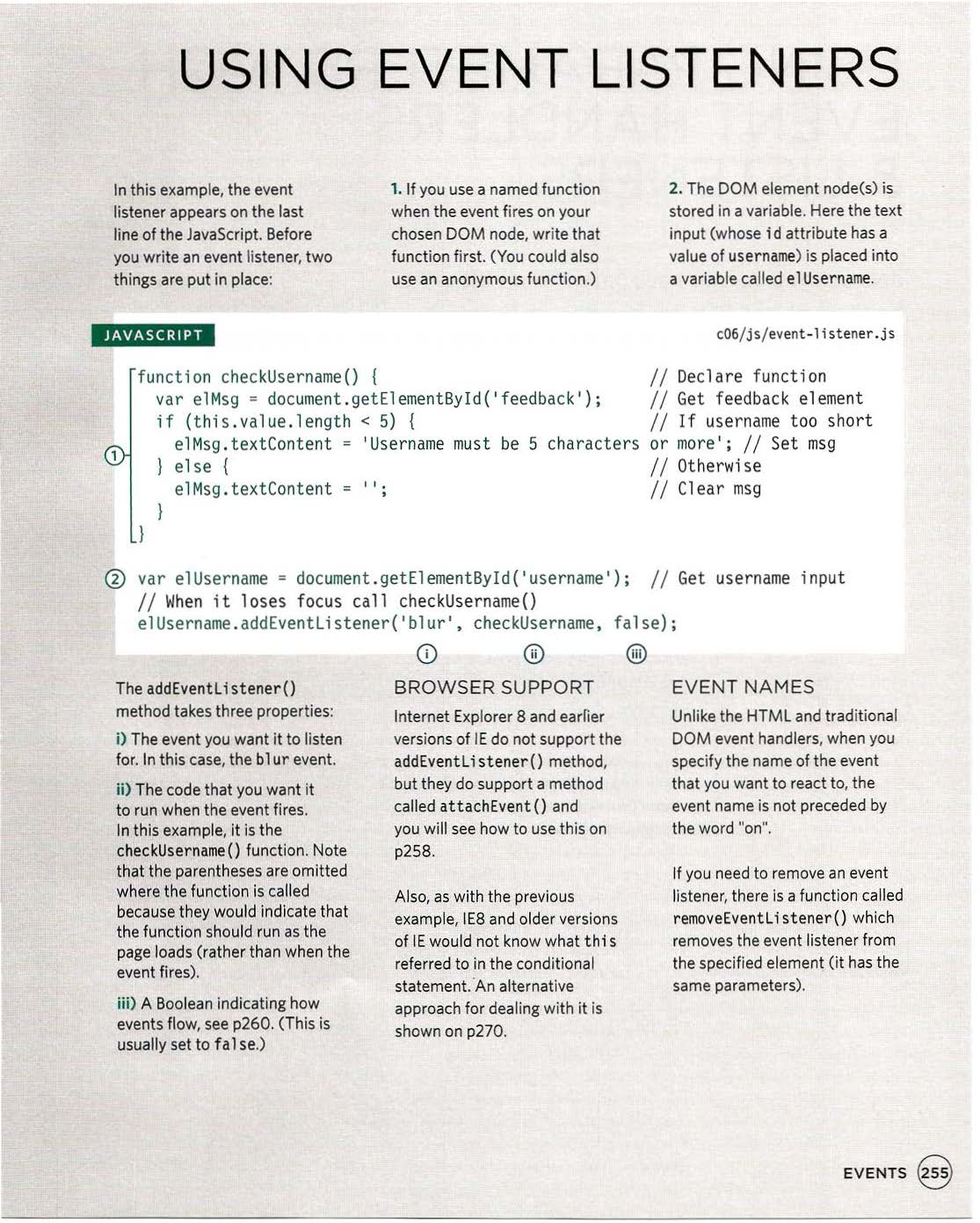
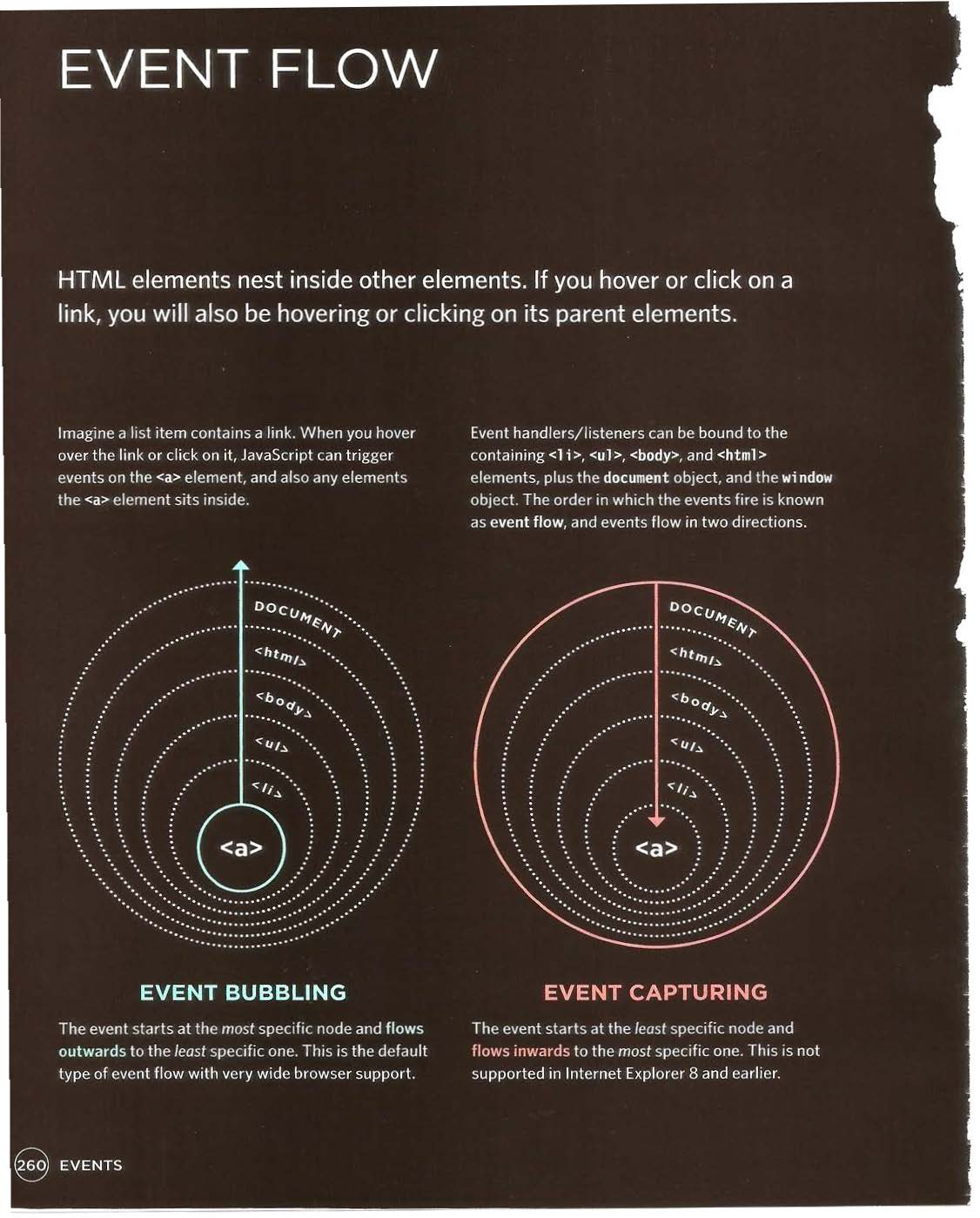
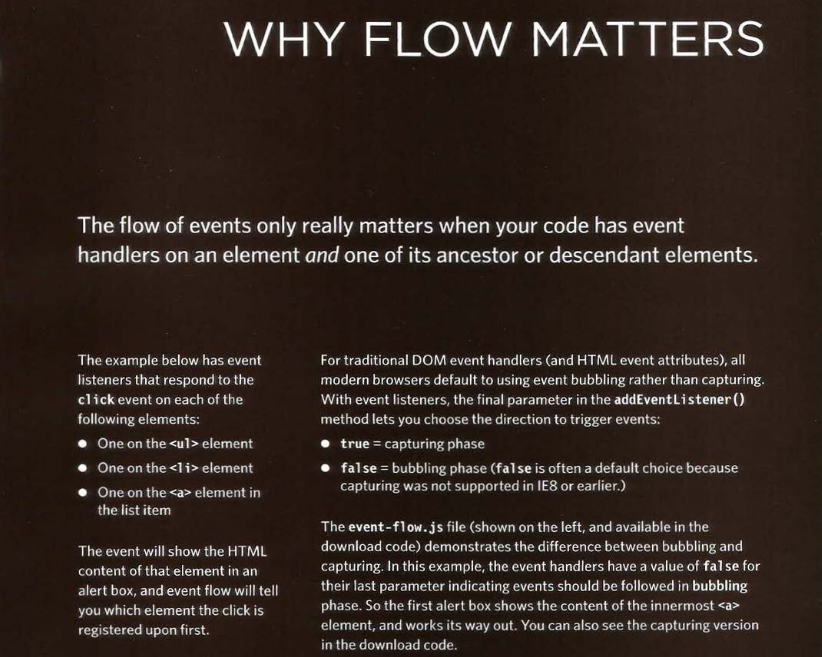
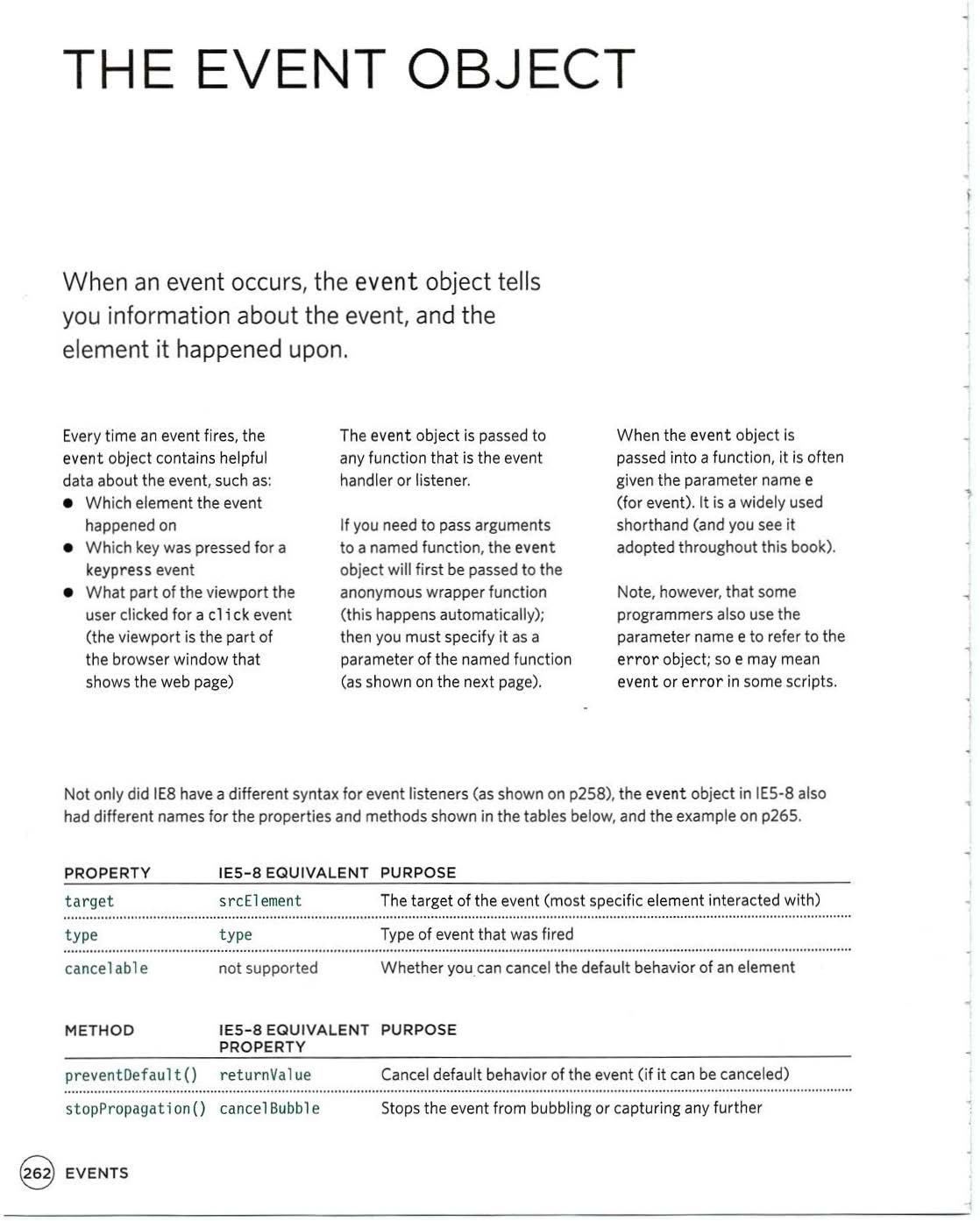
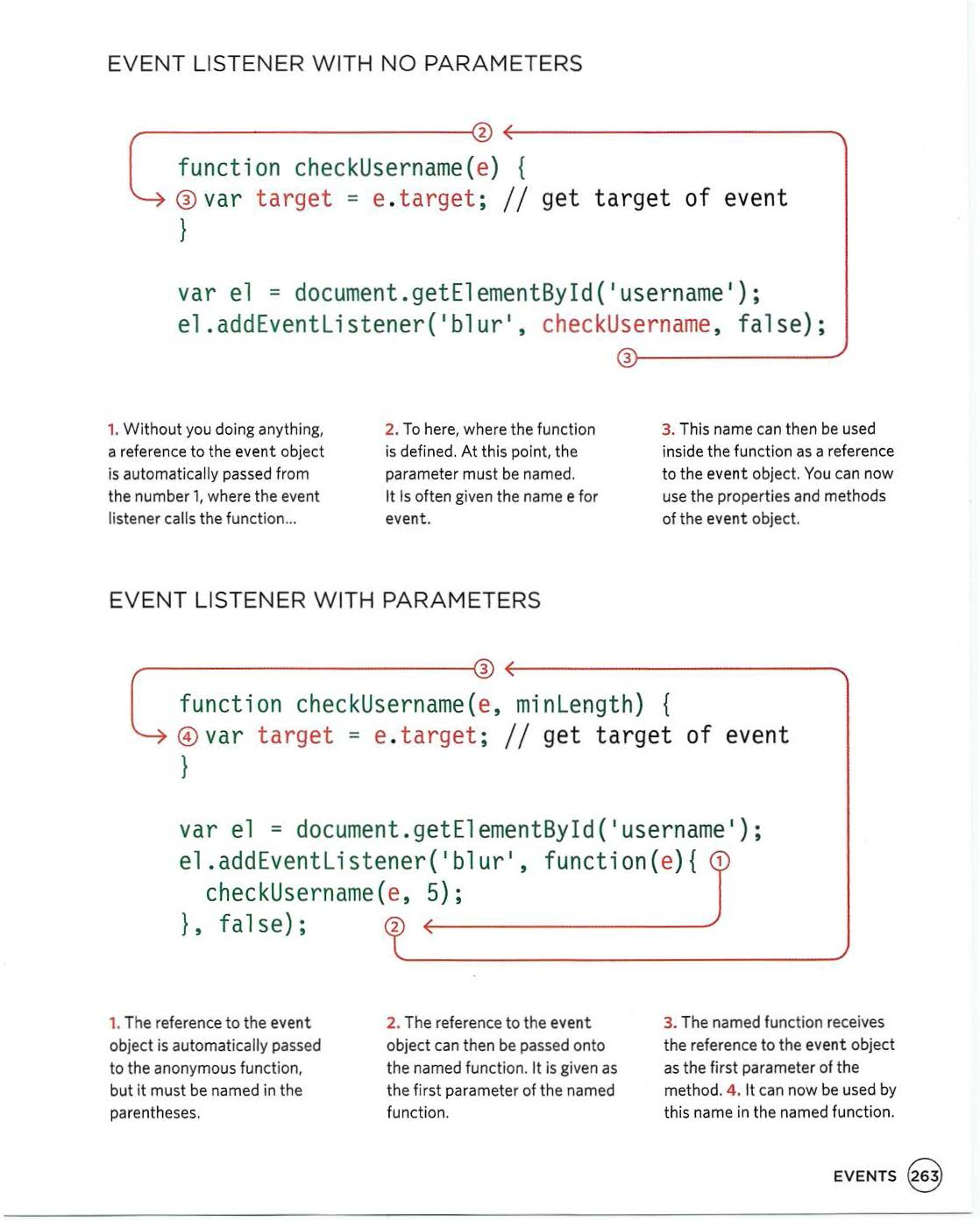
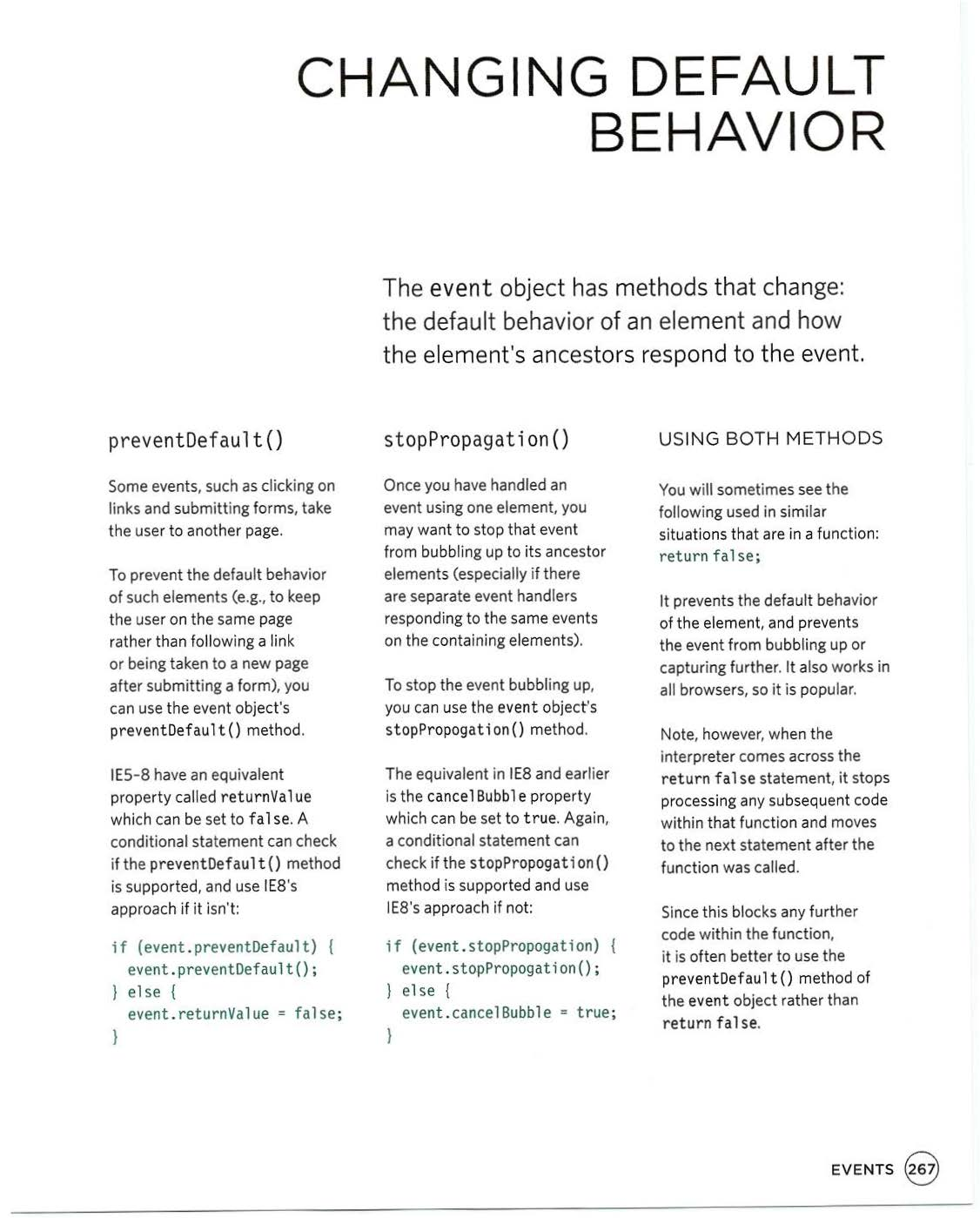
References:
-
HTML & CSS Design and Build Websites by Jon Duckett Get the book
-
JavaScript and JQuery: Interactive Front-End Web Development by Jon Duckett Get the book