HTML Text
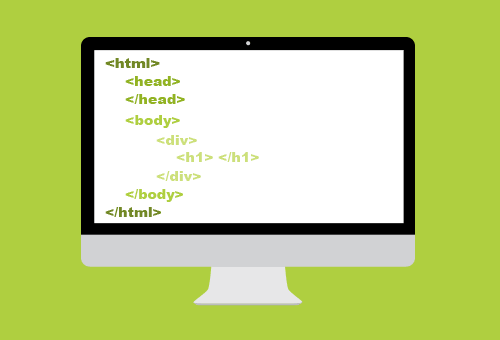
Headings
- HTML has six “levels” of headings (from h1 to h6):
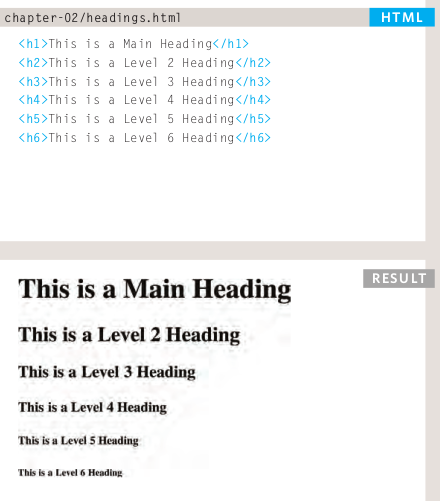
Paragraphs
-
To create a paragraph, surround the words that make up the paragraph with an opening p tag and closing p tag.
-
By default, a browser will show each paragraph on a new line with some space between it and any subsequent paragraphs.
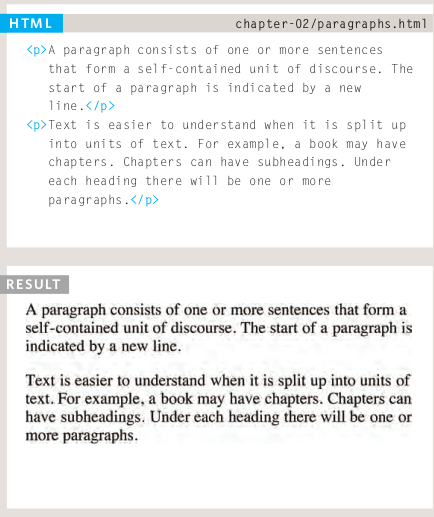
Bold & Italic
-
Bold:
-
The b element also represents a section of text that would be presented in a visually different way (for example key words in a paragraph) although the use of the b element does not imply any additional meaning.
-
By enclosing words in the tags b and b we can make characters appear bold.
Example:
<p>This is how we make a word appear <b>bold.</b>
</p>
<p>Inside a product description you might see some
<b>key features</b> in bold.</p>
-
Italic:
-
The i element also represents a section of text that would be said in a different way from surrounding content — such as technical terms, names of ships, foreign words, thoughts, or other terms that would usually be italicized.
-
By enclosing words in the tags i and i we can make characters appear italic.
Example:
<p>This is how we make a word appear <i>italic</i>.
</p>
<p>It's a potato <i>Solanum teberosum</i>.</p>
<p>Captain Cook sailed to Australia on the
<i>Endeavour</i>.</p>
Superscript & Subscript
-
The sup element is used to contain characters that should be superscript such as the suffixes of dates or mathematical concepts like raising a number to a power such as 2 2 .
-
The sub element is used to contain characters that should be subscript. It is commonly used with foot notes or chemical formulas such as H 2 0.
Example:
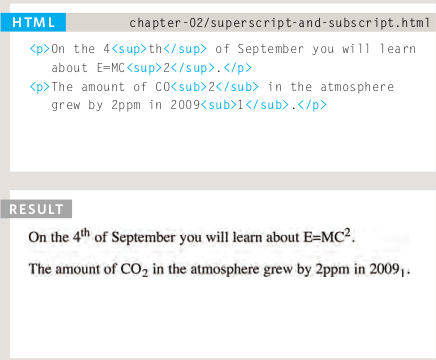
Line Breaks & Horizontal Rules
-
Line breaks:
- As you have already seen, the browser will automatically show each new paragraph or heading on a new line. But if you wanted to add a line break inside the middle of a paragraph you can use the line break tag br.
Example:
<p>The Earth<br/>gets one hundred tons heavier
every day<br/>due to falling space dust.</p>
-
Horizontal Rules:
- To create a break between themes — such as a change of topic in a book or a new scene in a play — you can add a horizontal rule between sections using the hr tag.
Example:
<p>Venus is the only planet that rotates
clockwise.</p>
<hr/>
<p>Jupiter is bigger than all the other planets
combined.</p>
Introduction to CSS:
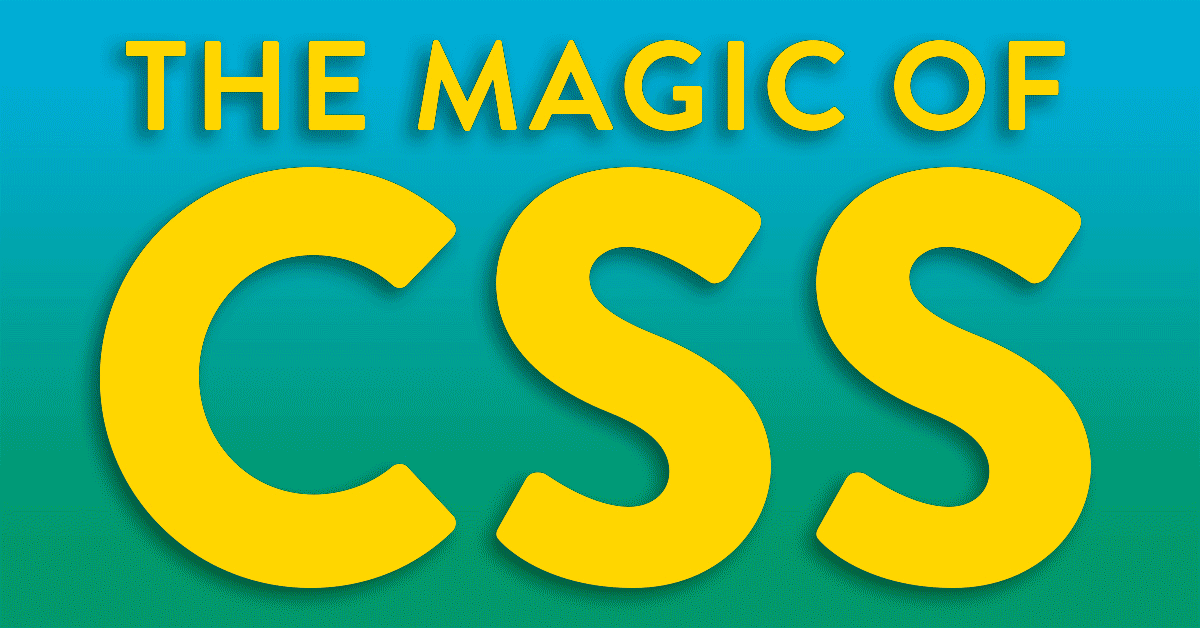
Whats is CSS?
-
CSS Stands for “Cascading Style Sheet.” Cascading style sheets are used to format the layout of Web pages. They can be used to define text styles, table sizes, and other aspects of Web pages that previously could only be defined in a page’s HTML.
-
CSS allows you to create rules that specify how the content of an element should appear. For example, you can specify that the background of the page is cream, all paragraphs should appear in gray using the Arial typeface, or that all level one headings should be in a blue, italic, Times typeface.
-
CSS works by associating rules with HTML elements. These rules govern how the content of specified elements should be displayed.
-
A CSS rule contains two parts:
- A selector.
- A declaration.
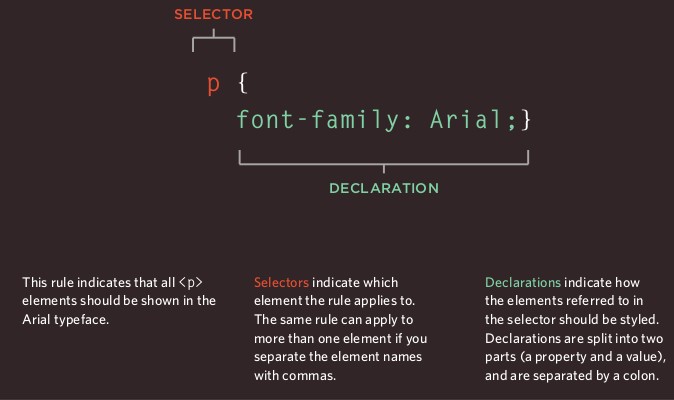
- CSS declarations sit inside curly brackets and each is made up of two parts: a property and a value, separated by a colon. You can specify several properties in one declaration, each separated by a semi-colon.

Using External CSS
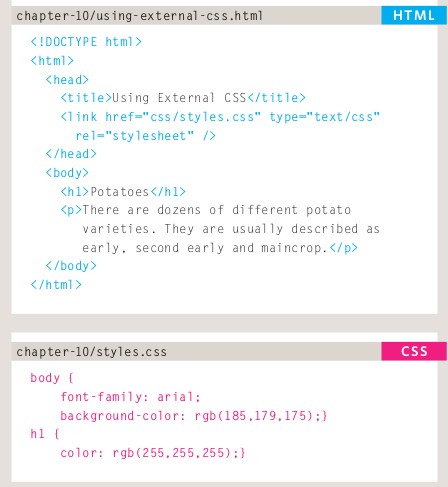
link
-
The link element can be used in an HTML document to tell the browser where to find the CSS file used to style the page. It is an empty element (meaning it does not need a closing tag), and it lives inside the head element.
-
It should use three attributes:
-
href
This specifies the path to the CSS file (which is often placed in a folder called css or styles).
-
type
This attribute specifies the type of document being linked to. The value should be text/css.
-
rel
This specifies the relationship between the HTML page and the file it is linked to. The value should be stylesheet when linking to a CSS file.
- An HTML page can use more than one CSS style sheet.
CSS Selectors
- There are many different types of CSS selector that allow you to target rules to specific elements in an HTML document:

Basic JavaScript Instructions

How to use objects and methods
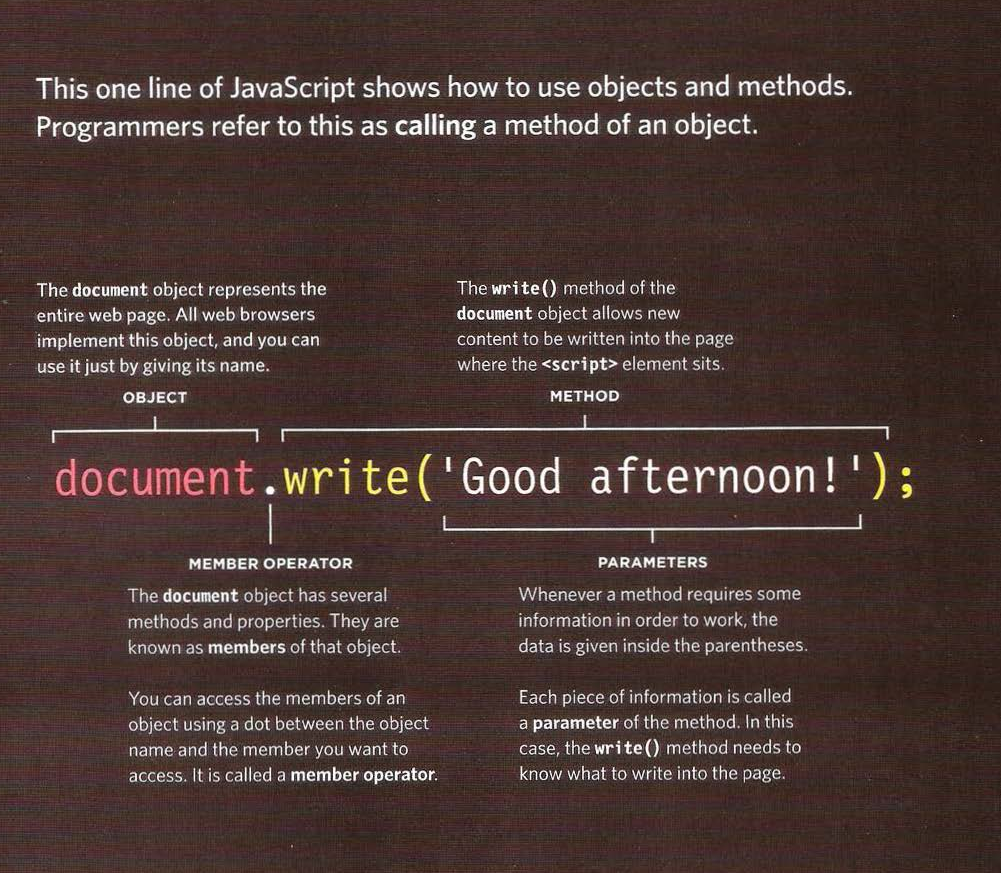
- When the browser comes across a script element, it stops to load the script and then checks to see if it needs to do anything.
Decisions And Loops
Comparison Operators
Evaluating Conditions:
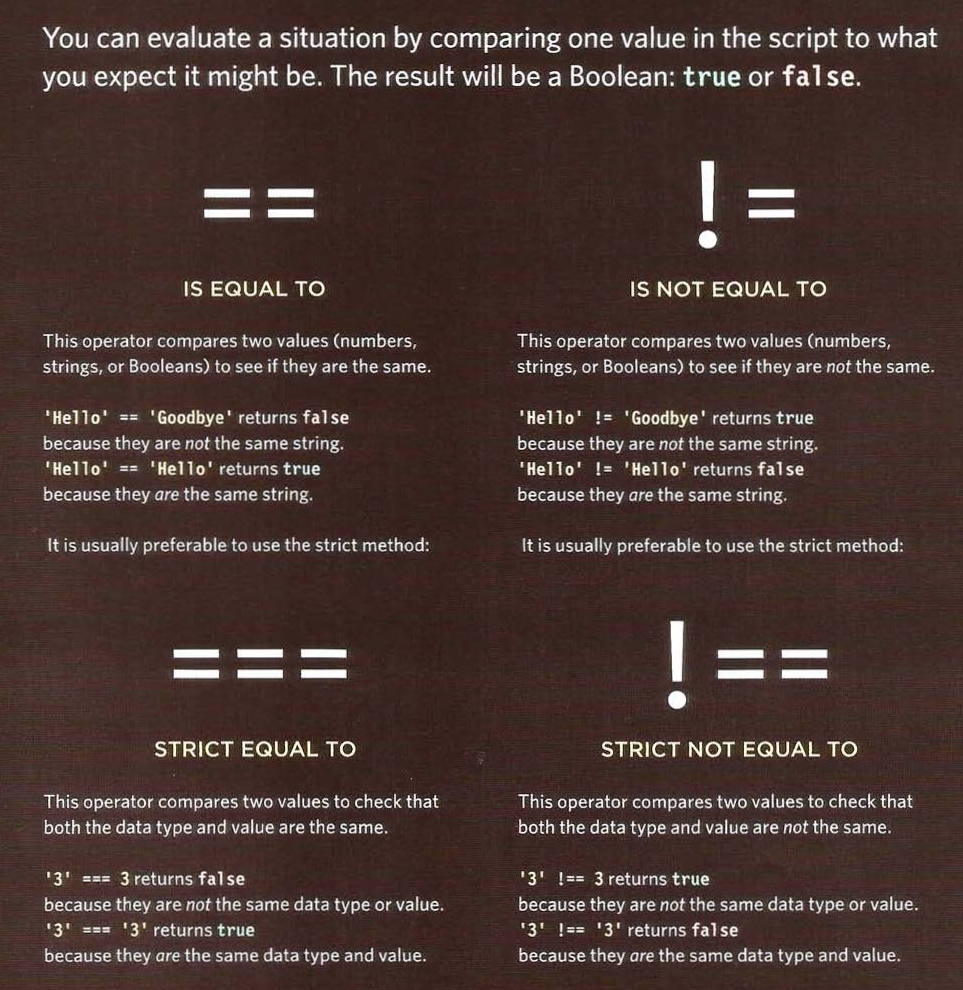
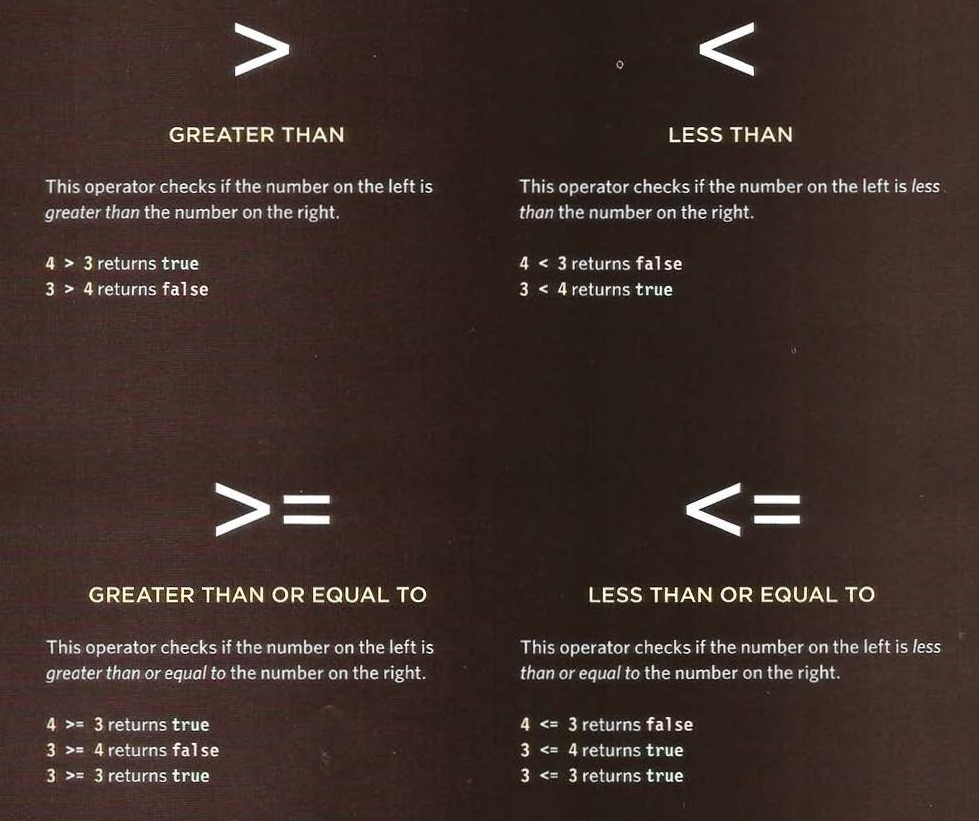
Using comparision operators:
Example:
var pass = 50; // Pass mark
var score = 90; //Score
// Check if the user has passed
var hasPassed = score > = pass ;
// Write the message into the page
var el = document.getElementByl('answer');
e1.textContent = 'Leve 1 passed: ' + hasPassed;
If Statment
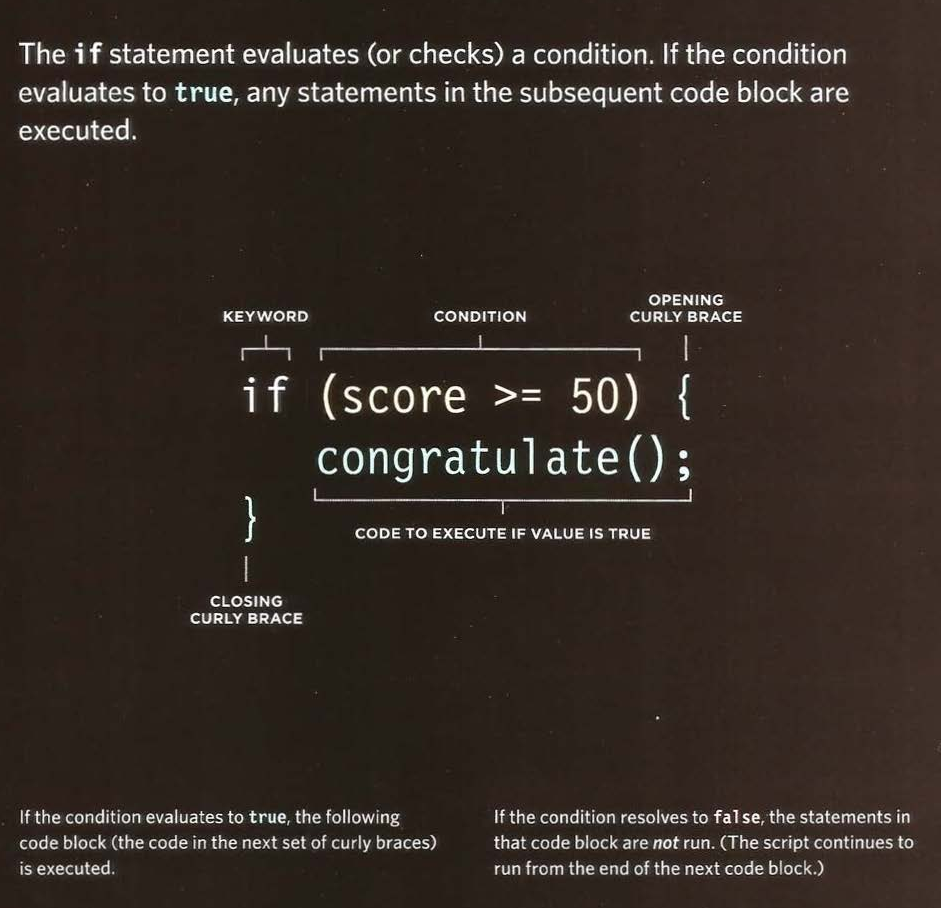
If Else Statment
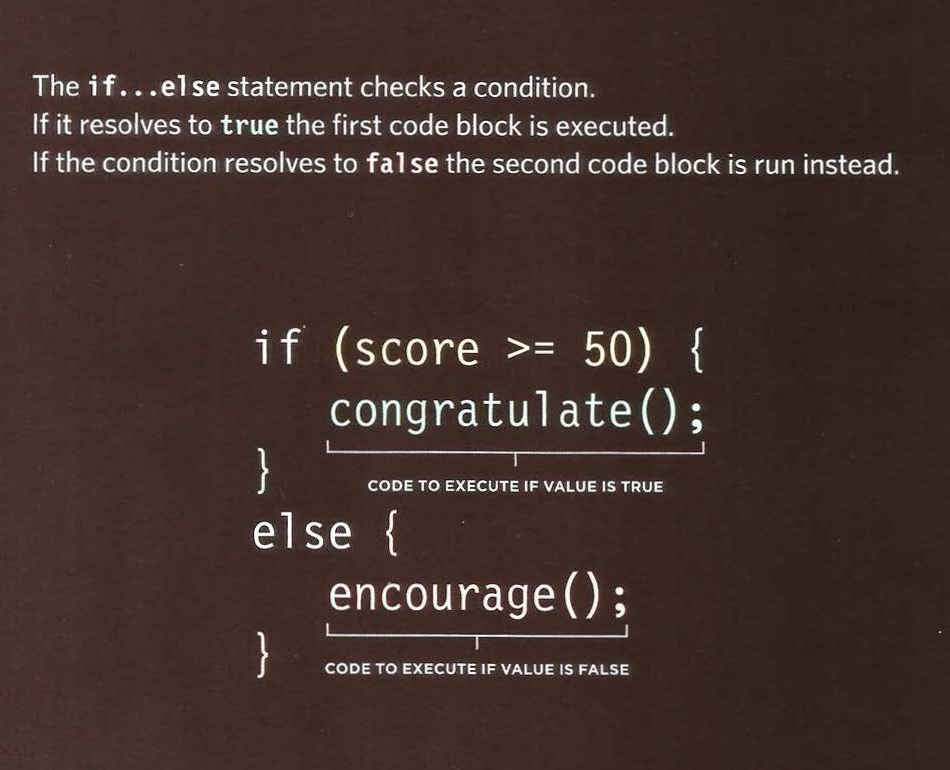
Loops :
-
Loops check a condition. If it returns true,a code block will run. Then the condition will be checked again and if it still returns true, the code block will run again. it repeats until the condition returns 2false.
-
There are 3 common tyoes of loops :
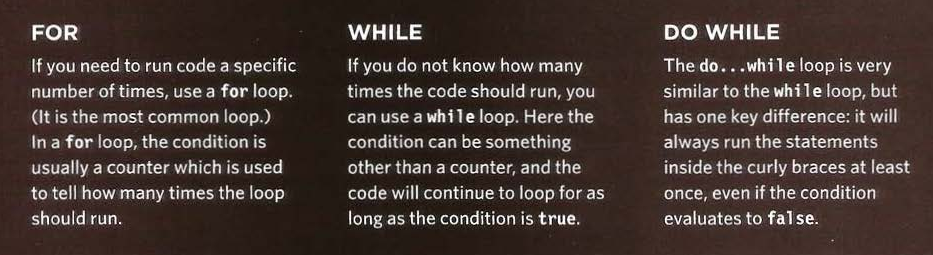
Loop counters and For Loops:
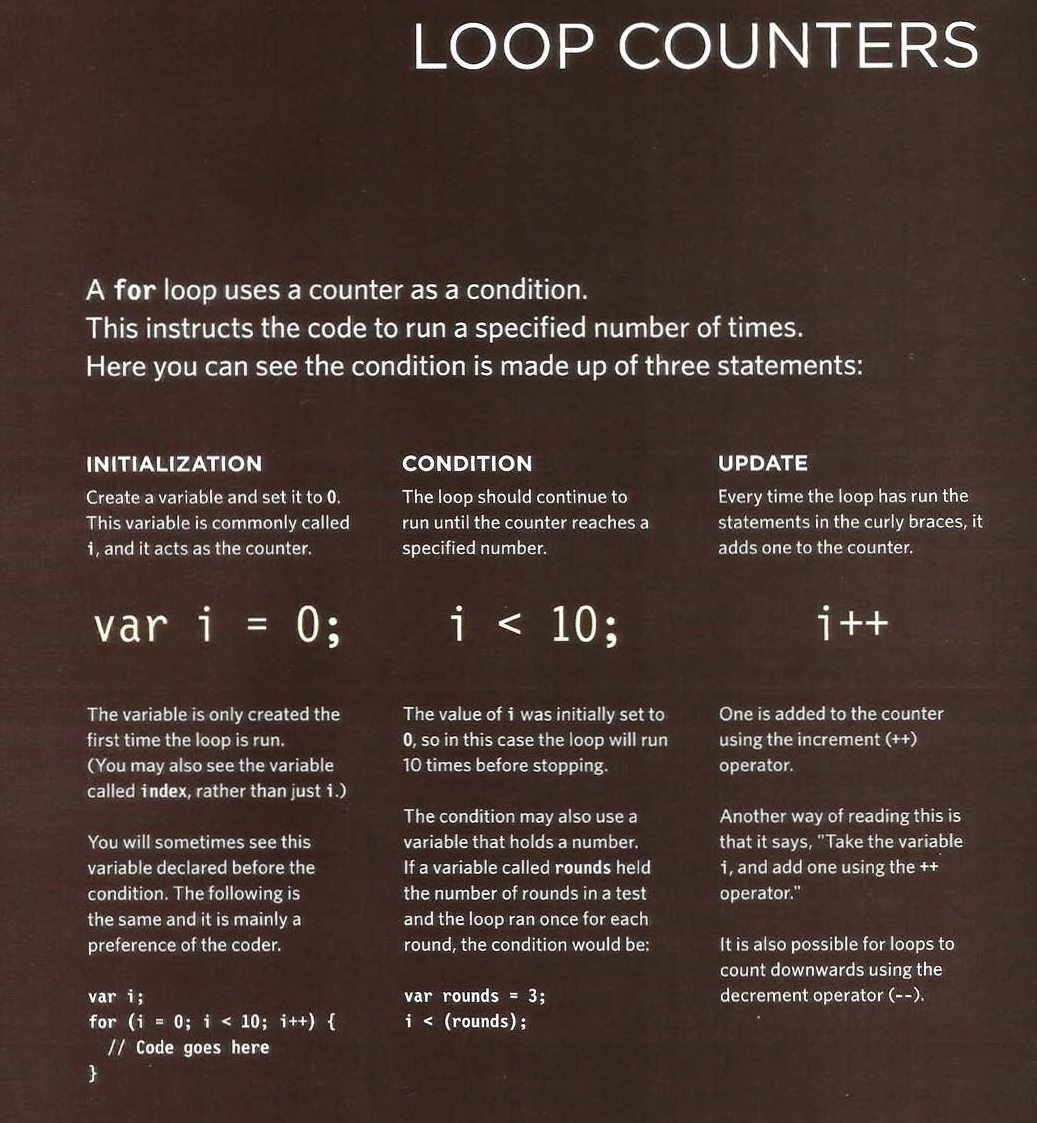
Using While loops:
Example:
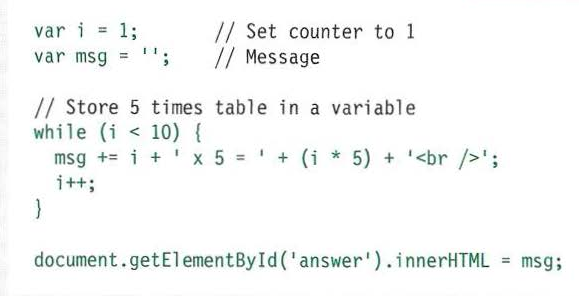
Using Do While loops:
Example:
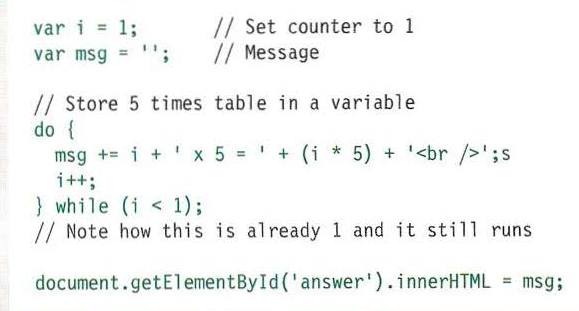
References:
-
HTML & CSS Design and Build Websites by Jon Duckett Get the book
-
JavaScript and JQuery: Interactive Front-End Web Development by Jon Duckett Get the book